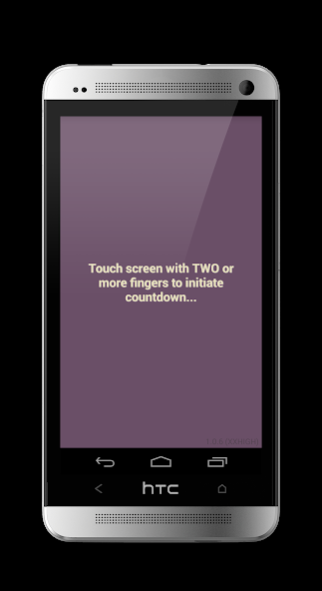Who's First? 1.1.10
Free Version
Publisher Description
Are you a tabletop gamer wanting to spend more time playing games and less time choosing the starting player?
• Bored of tedious dice-offs?
• Fed up with the same pointy-eared player taking the first turn in Small World?
• Will you never be the youngest player?
Drop the custom start player rules from your game sessions and just pick someone at random.
Who's First? will allow you to quickly choose a random starting player.
Who's First? can also choose a random player order.
Are you arguing who runs the next team meeting?
Maybe you can't agree whose turn it is to do the dishes.
Can't agree who should be getting the biscuits for elevensies?
Why not let Who's First? decide?
Whether you want to choose a starting player, choose a random player order, or just pick a person to break a stalemate, Who's First? is here for you.
All you require is one digit to represent each interested party!
Find us on Facebook - https://www.facebook.com/whosfirst/
About Who's First?
Who's First? is a free app for Android published in the Chat & Instant Messaging list of apps, part of Communications.
The company that develops Who's First? is chizography. The latest version released by its developer is 1.1.10.
To install Who's First? on your Android device, just click the green Continue To App button above to start the installation process. The app is listed on our website since 2019-12-05 and was downloaded 0 times. We have already checked if the download link is safe, however for your own protection we recommend that you scan the downloaded app with your antivirus. Your antivirus may detect the Who's First? as malware as malware if the download link to net.chizography.droid.whosfirst is broken.
How to install Who's First? on your Android device:
- Click on the Continue To App button on our website. This will redirect you to Google Play.
- Once the Who's First? is shown in the Google Play listing of your Android device, you can start its download and installation. Tap on the Install button located below the search bar and to the right of the app icon.
- A pop-up window with the permissions required by Who's First? will be shown. Click on Accept to continue the process.
- Who's First? will be downloaded onto your device, displaying a progress. Once the download completes, the installation will start and you'll get a notification after the installation is finished.